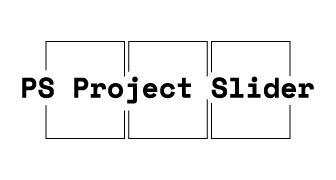Generated by ChatGPT
Discover the PS Project Slider plugin, a powerful solution designed to streamline project showcase on your WordPress website. This article explores the plugin’s development process, features, and benefits, providing users with a comprehensive overview.
Simplifying Project Showcase
Showcasing your projects shouldn’t be a complex task. The PS Project Slider plugin simplifies the process, allowing you to effortlessly display your projects without the need for extensive technical knowledge. With this plugin, you can create captivating project sliders that grab your visitors’ attention and effectively communicate your work.
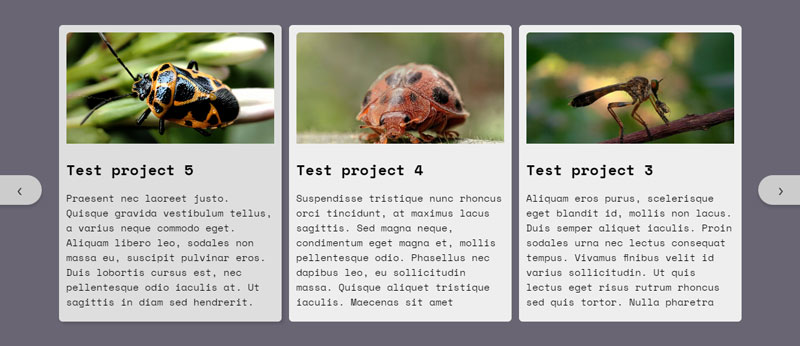
Seamless Integration
The PS Project Slider seamlessly integrates with your vanilla WordPress website, ensuring compatibility with other WordPress features and themes. By introducing a custom post type called “ps_project_slider,” the plugin enables you to manage your projects using the familiar WordPress admin interface. This integration provides a smooth user experience for both website owners and visitors.
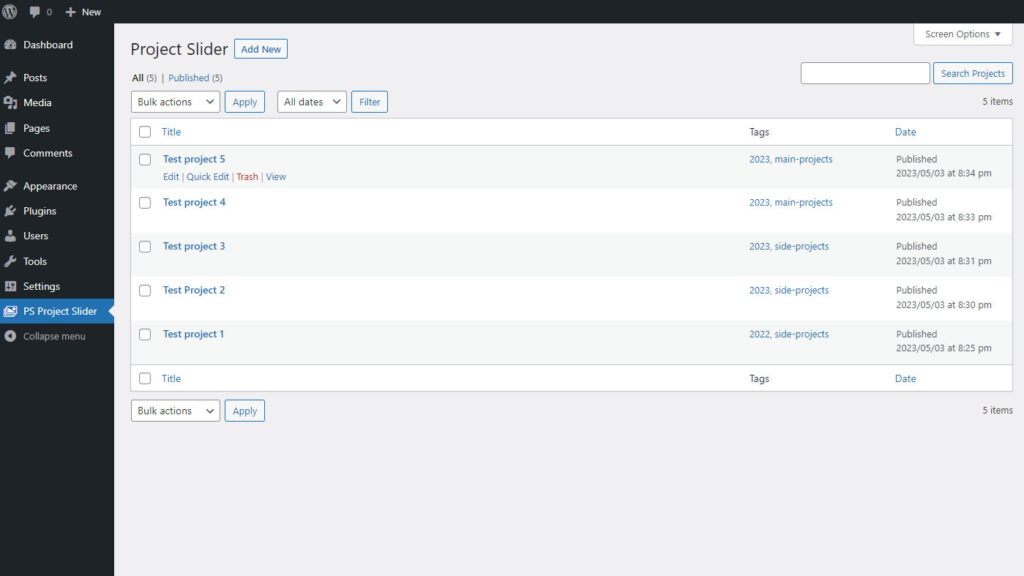

User-Friendly Shortcode
[ps_project_slider tags=""]Embedding project sliders into your WordPress pages or posts is made easy with the user-friendly shortcode provided by the PS Project Slider plugin. Simply use the shortcode to display your projects without the need for manual coding. For further customization, you can utilize the optional “tags” attribute within the shortcode to filter projects based on specific tags.
Enhanced Styling and Functionality
The PS Project Slider plugin enhances the visual appeal and interactivity of your project sliders. It includes essential scripts and styles, such as a JavaScript file responsible for the slider’s interactivity and a stylesheet for its visual presentation. The JavaScript code handles functionalities like previous and next slide navigation, touch events for mobile devices, and responsive resizing of the slider based on the window size.


The provided stylesheet aims to normalize styles for uniformity. However, minor adjustments may be necessary depending on your theme or other plugins. This flexibility ensures seamless integration of the project slider into your website’s existing design and layout.
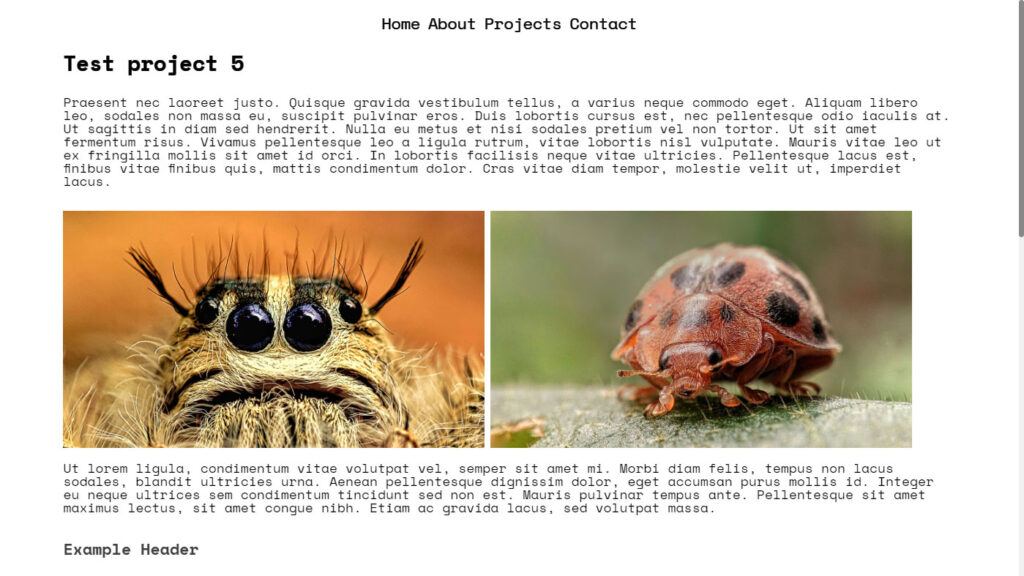
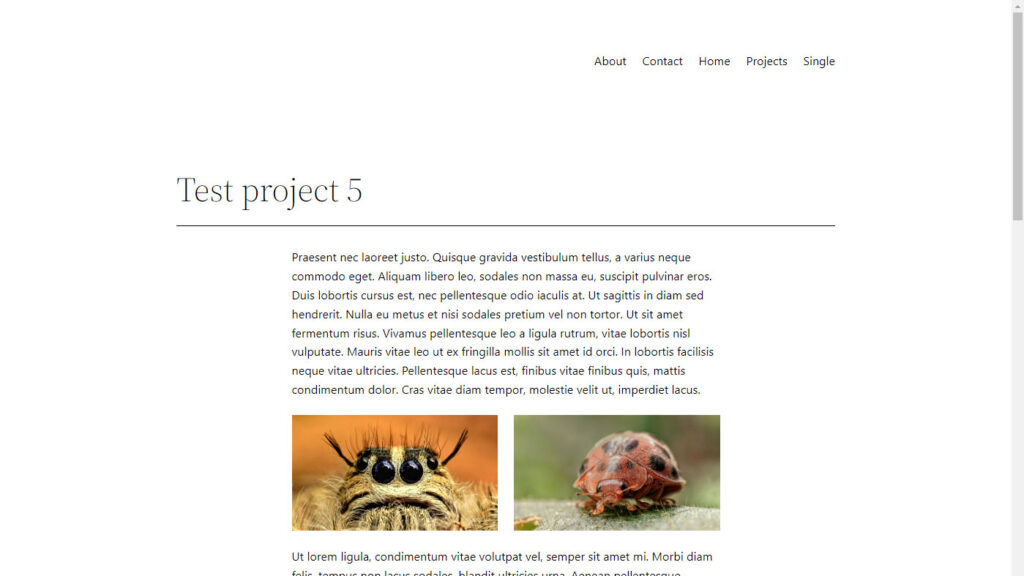

Intuitive Admin Menu
Efficient project management is facilitated through the intuitive admin menu provided by the PS Project Slider plugin. This dedicated menu page within the WordPress admin area allows you to effortlessly create, edit, and organize your projects. The user-friendly interface ensures easy navigation, simplifying project management tasks and saving you time and effort.
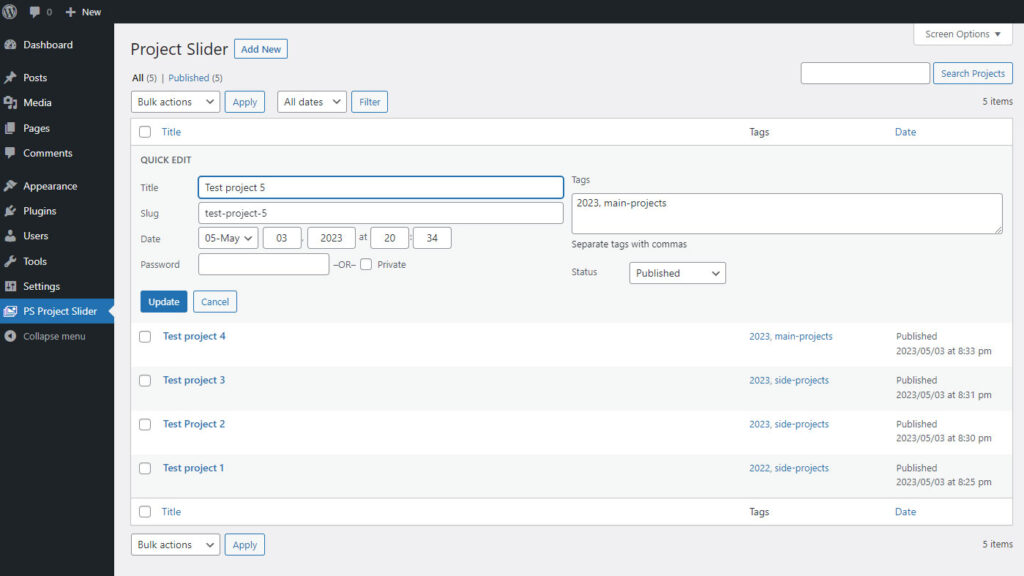
Clean Uninstallation
When the time comes to remove the PS Project Slider plugin, rest assured that it offers a clean uninstallation process. The plugin removes all associated elements, including posts, associated post metadata, and plugin-specific options. This meticulous approach leaves your WordPress site clean and organized, even after uninstalling the plugin.
Pitch
Experience the convenience and efficiency of the PS Project Slider plugin on your WordPress site to effortlessly enhance your project showcase. With seamless integration, user-friendly shortcodes, intuitive project management, and clean uninstallation, this plugin simplifies the process of displaying your projects. Elevate your WordPress website with the PS Project Slider and captivate your audience with stunning project sliders.